Crawler
The Vooki crawler performs an in-depth scan of your website and presents a list of web pages available on the domain. Collected URLs will be available in the captured URL tab.
How to use?
- Choose "Crawler" from the left navigation bar.
- Enter the URL to be scanned and press the "Scan" button.
- When you click scan, you will get a pop-up; fill it out.
- Crawler
- Authentication
- CSRF token generation
Crawler Configuration: Concurrent Request allows you to send the number of parallel requests; Web Crawler Timeout allows you to set the timeout for the crawling request.
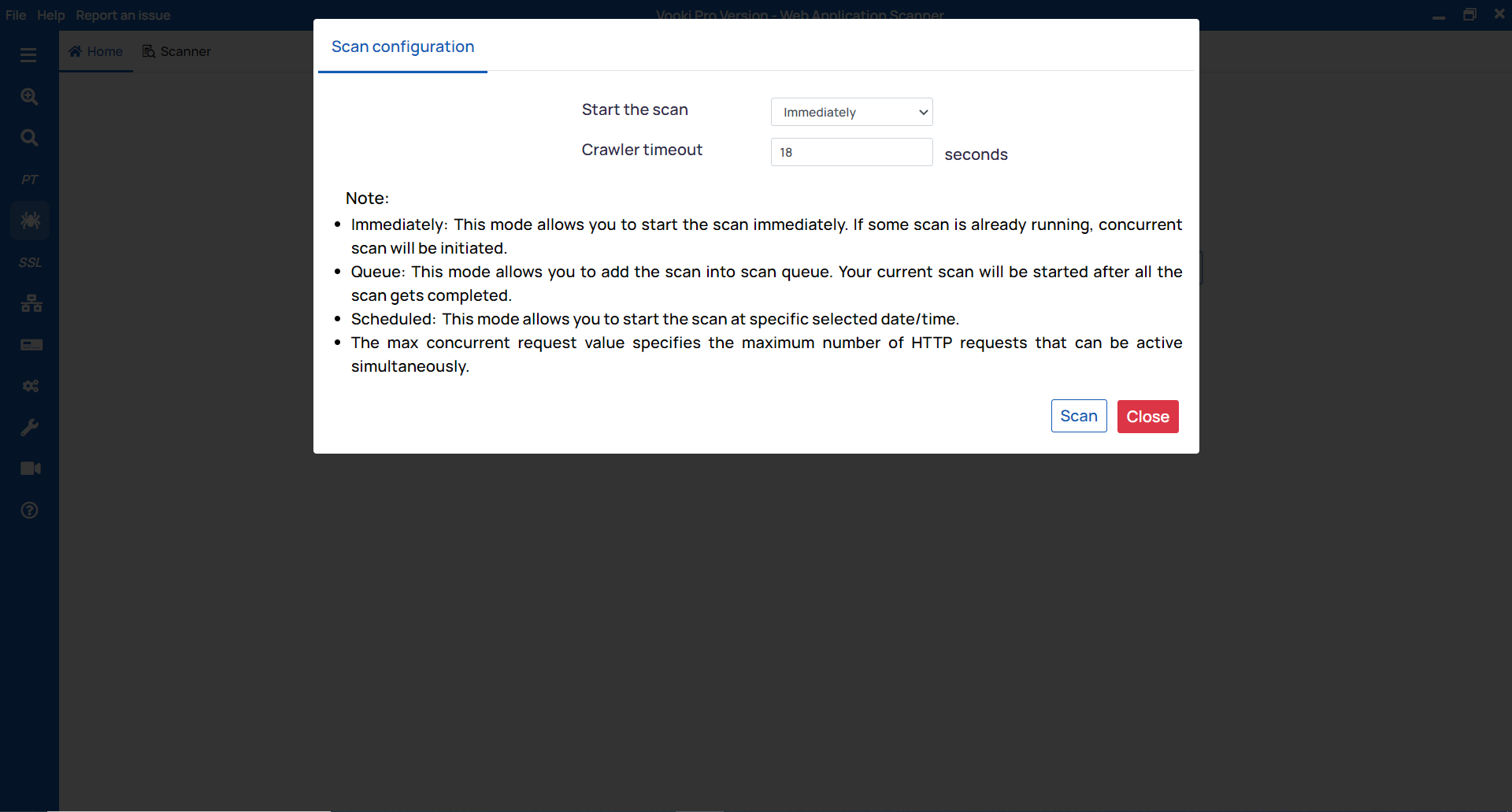
After the scan is completed, you can see the crawled URL in the
Crawled URLs tab.Watch the video demo of How to use Crawler
Related Articles
Basic Scan
The basic scan is good for websites that do not have authentication and static websites. This basic scan includes a crawler by default. So "Basic Scan" crawls first, collects the URLs from the website, starts the scan, and ultimately provides the ...Full Scan
Full scan performs a deep scan on your web application. It checks all the pages of the target web application, detects complex login mechanisms, and scans the pages behind the authorization for vulnerabilities. This scan is highly recommended for ...Penetration Testing
In "Penetration Testing" you can edit the HTTP request, drop it, and send it to the server. The Penetration Testing tab includes an HTTP(S) interceptor and an HTTP request composer. This unique facility in Vooki will help you perform efficient ...How to use Vooki - Web Application Scanner ?
Vooki's web application security scanner is an automated tool to effectively scan and detect many underlying vulnerabilities in web applications in a few minutes. These vulnerabilities include not just the easier ones but the ones that require ...What is Vooki ?
Vooki is a dynamic web application vulnerability scanner tool that is used by the majority of the world's top companies. We have made this product in such a manner that it is easy to use for any user, from a newbie to a pro. Vooki uses the OWASP Top ...