Cryptography
Choose cryptography from the left navigation bar. In cryptography, we have 3 types:
- Encoder/Decoder
- Encryption/Decryption
- Hashing
Encoder/Decoder
- Select "
Encoder/Decoder" from the tab. - Enter the string you need to encode or decode.
- Select the method to encode or decode, as well as the encoding type (URL or Base64).
- Click on "Submit" to perform the encoding or decoding.
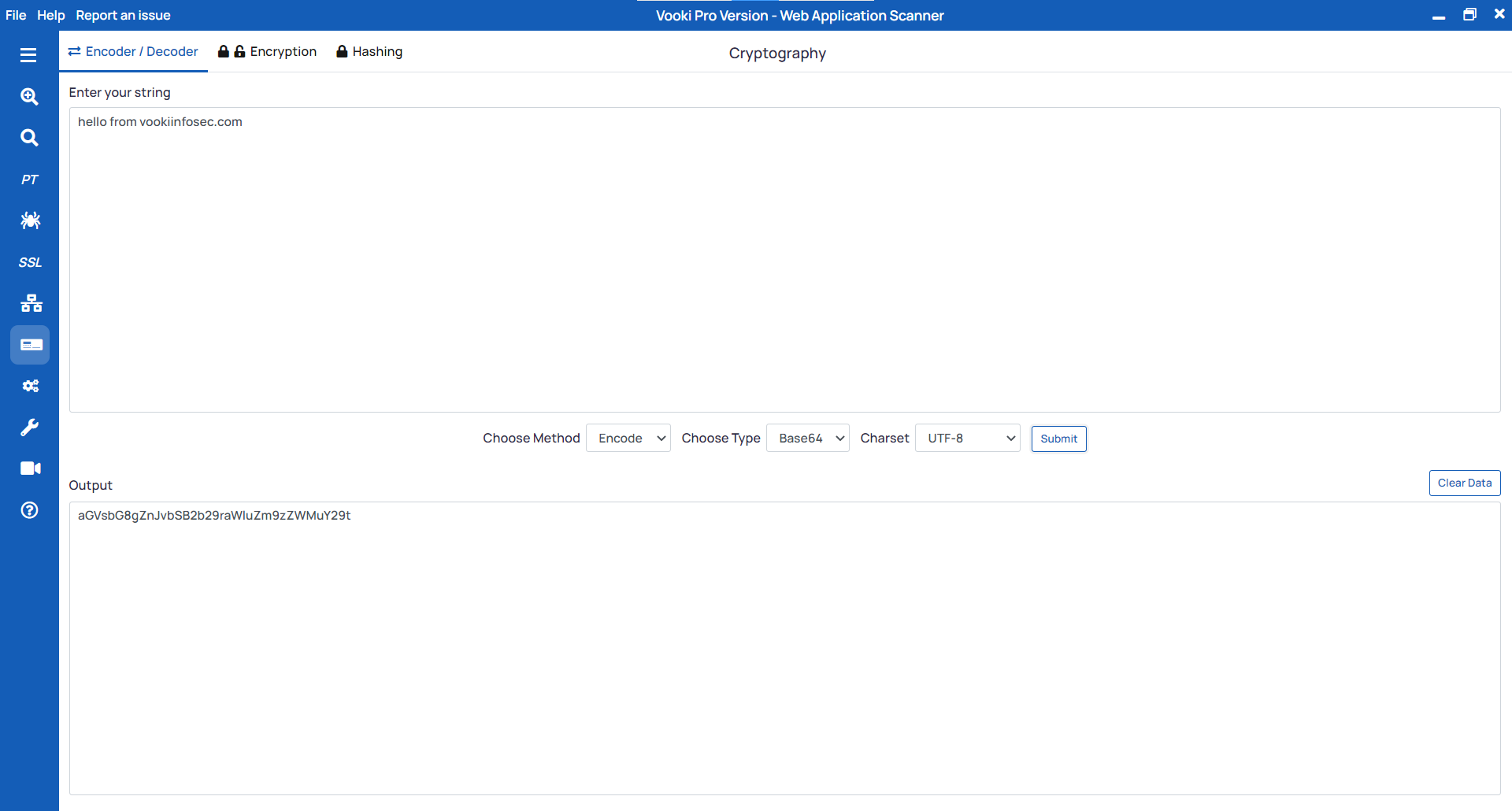
Encryption/Decryption
Steps to encrypt the string
- Select the
Encryptionfrom the tab. - Enter the string you need to encrypt.
- Choose the
Algorithm,Modefrom the list. - Generate the
Secret Key,Initial Vector - Select the output text format and click on
Encrypt.
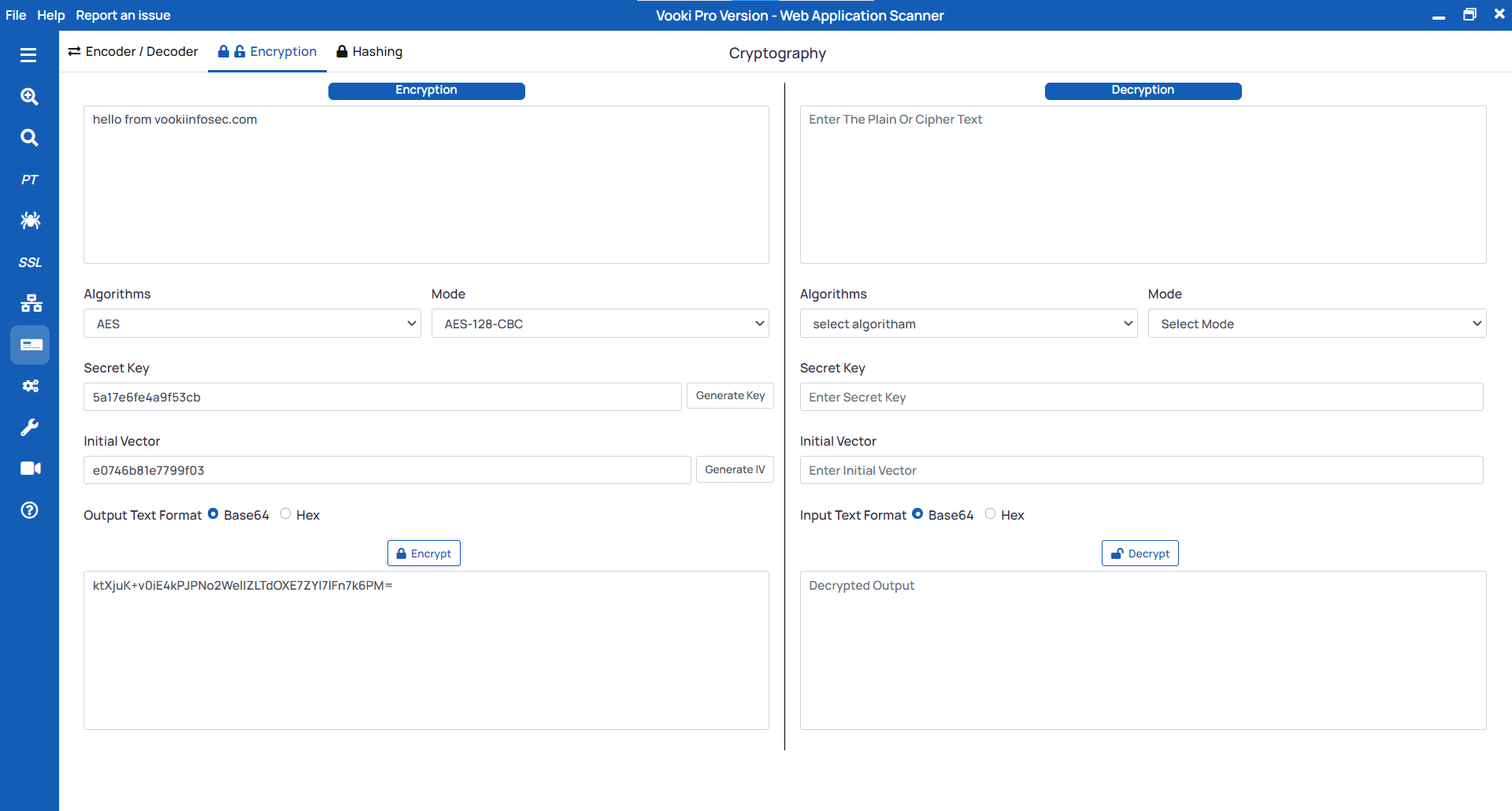
Steps to decrypt the string
- Enter the string you need to decrypt on the right side under the
Decryption. - Choose the
Algorithm,Modefrom the list. - Enter the
Secret Key,Initial Vector - Click on the Decrypt.
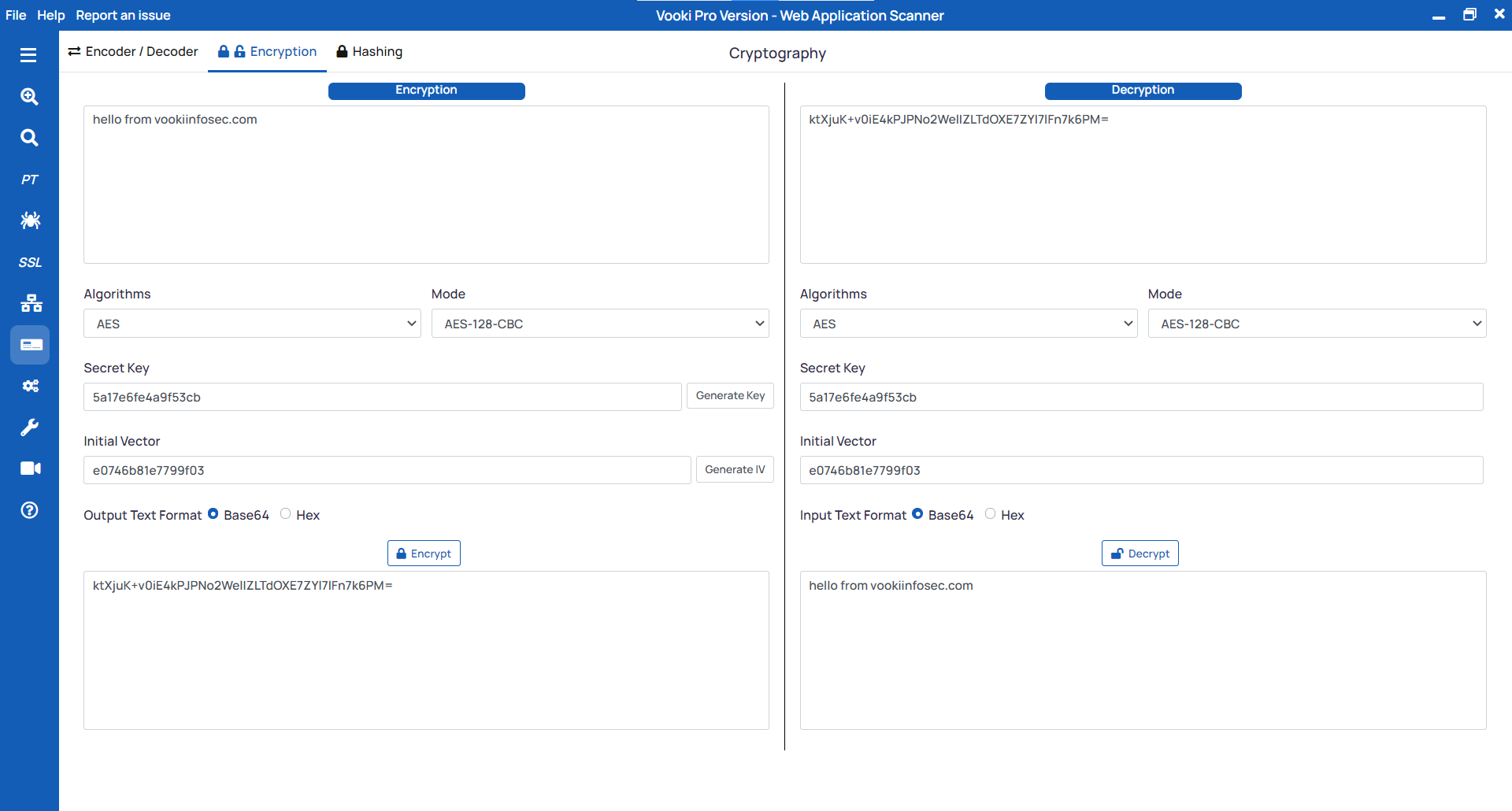
Hashing
Steps to hash the string
- Select the
Hashingfrom the tab. - Enter the string you need to hash.
- Choose the hashing algorithm and click on
Submit.
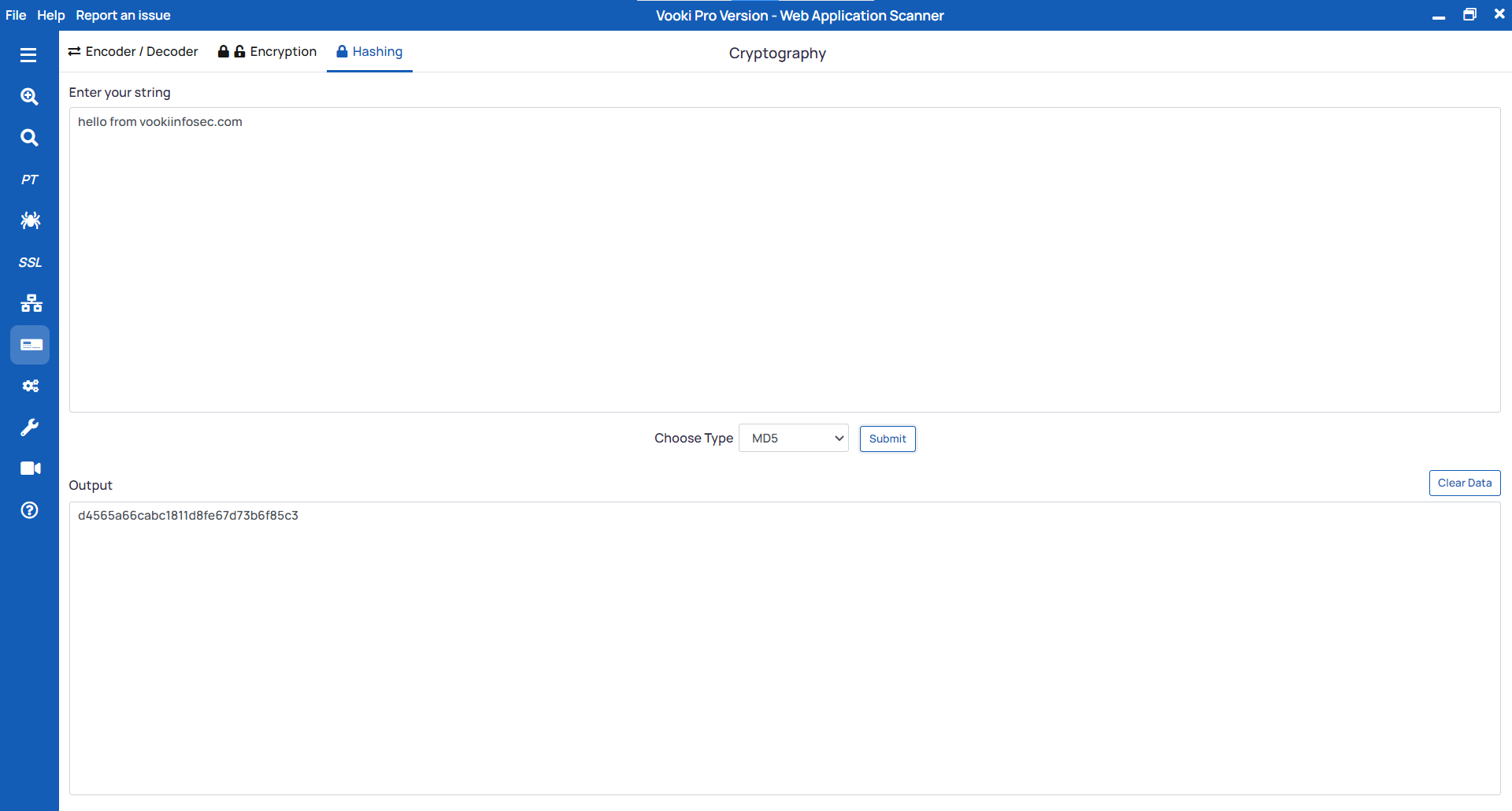
Watch the video demo of How to use Cryptography
Related Articles
How to use Vooki - Web Application Scanner ?
Vooki's web application security scanner is an automated tool to effectively scan and detect many underlying vulnerabilities in web applications in a few minutes. These vulnerabilities include not just the easier ones but the ones that require ...What is Vooki ?
Vooki is a dynamic web application vulnerability scanner tool that is used by the majority of the world's top companies. We have made this product in such a manner that it is easy to use for any user, from a newbie to a pro. Vooki uses the OWASP Top ...