How to use Vooki - REST API Scanner ?
Vooki's REST API scanner is a tool to scan and detect vulnerabilities in the REST API at ease. We have multiple facilities and features in the Vooki REST API scanner. We will discuss all of this in detail.
- Add Project
- Add Request
- Scanning
- Report Generation
Add new project
To add the new project to the application, follow these steps:
- Start the Vooki application and choose REST API Scanner.
- Go to the main menu and click on "New Project".
- After the project is created, you can rename it based on your needs and add new requests to it.
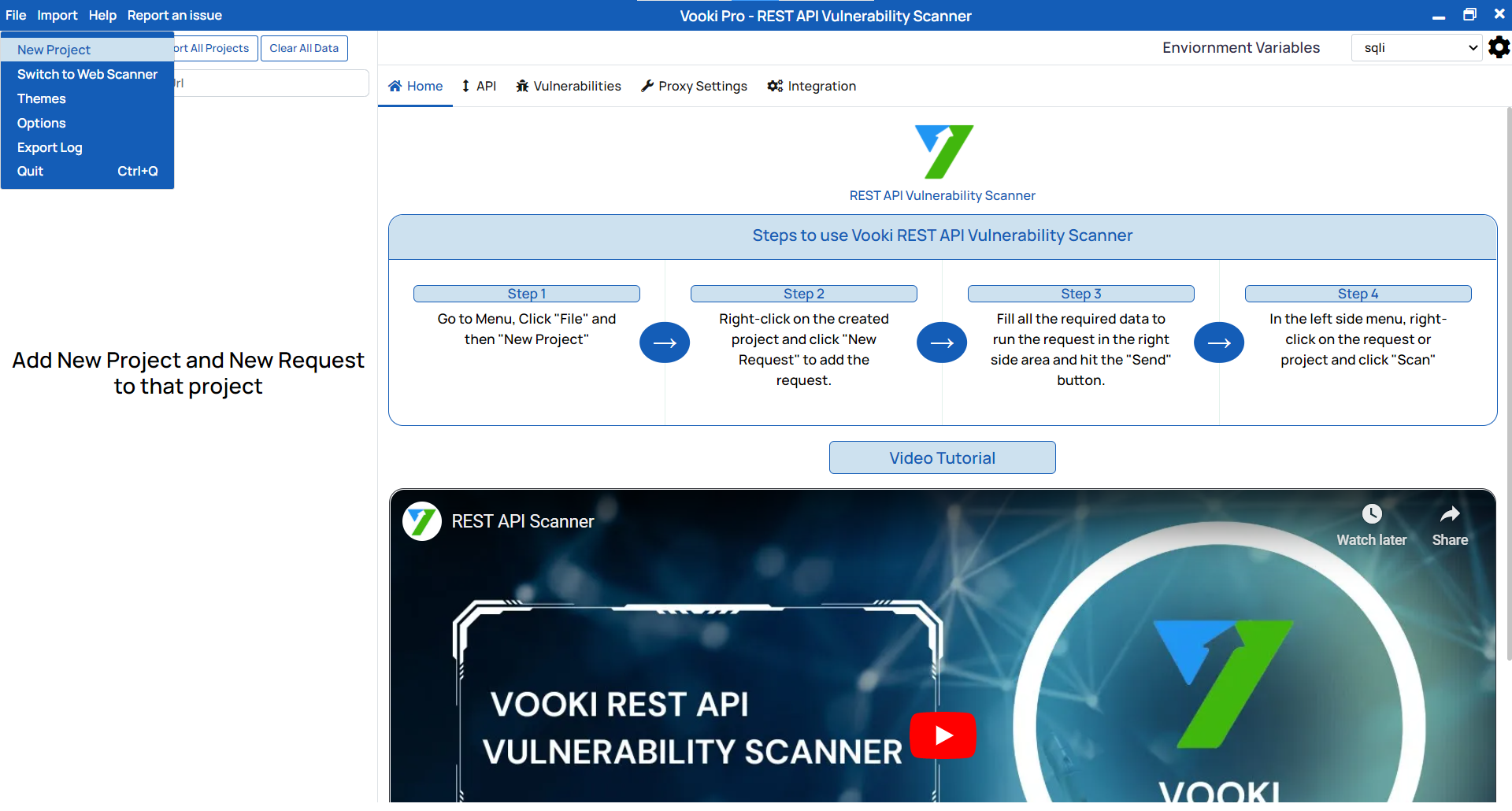
Add new request
To add the new request to the project, follow these steps:
- Right-click on the project you just created, and then select "New Request".
- After the new request is created, you can rename it based on your needs.
- You can also add some more folders to the project based on your requirements.
- You can check whether the request works or not by sending it from the tool itself.
- Enter the correct details in the request, like the URL, headers, request body, etc.
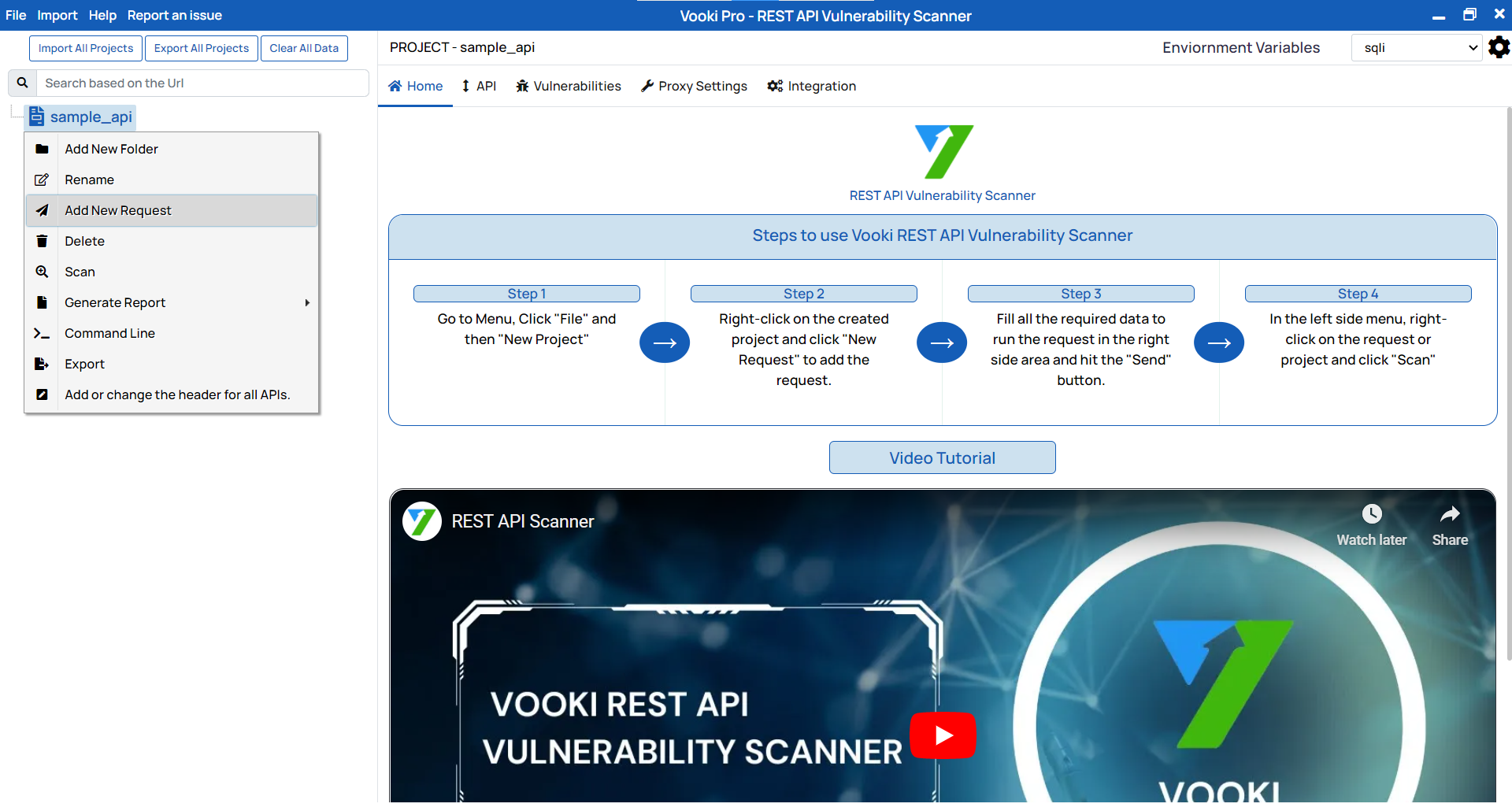
How to start the scan
To scan the project or request, we need to follow these steps:
- To scan a single request, right-click the desired request and click on Scan to start the scan.
- To scan the whole project, right-click on the project and click on "Scan", This will start scanning all the REST APIs inside it.
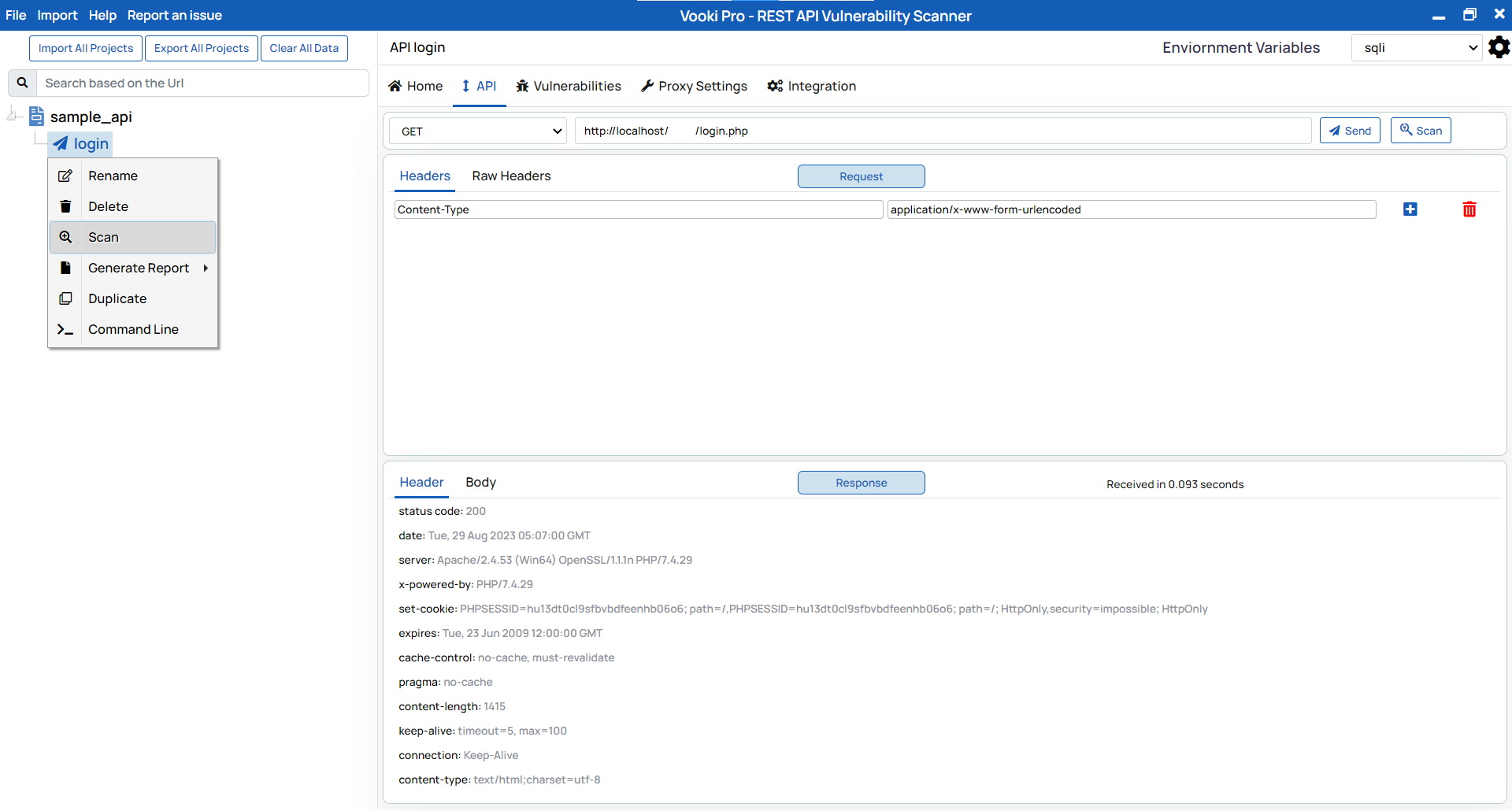
Single request report
Once the scan is complete, we will be able to see the Generate Report option. To generate the report for the single request, follow these steps:
- Right-click on the single request and click Generate Report.
- This will generate a report for that particular request.
Project report
To generate the report, follow these steps:
- Right-click on the project and choose the type of report from Generate Report.
- This will generate a report of all the scanned URLs present in the project.
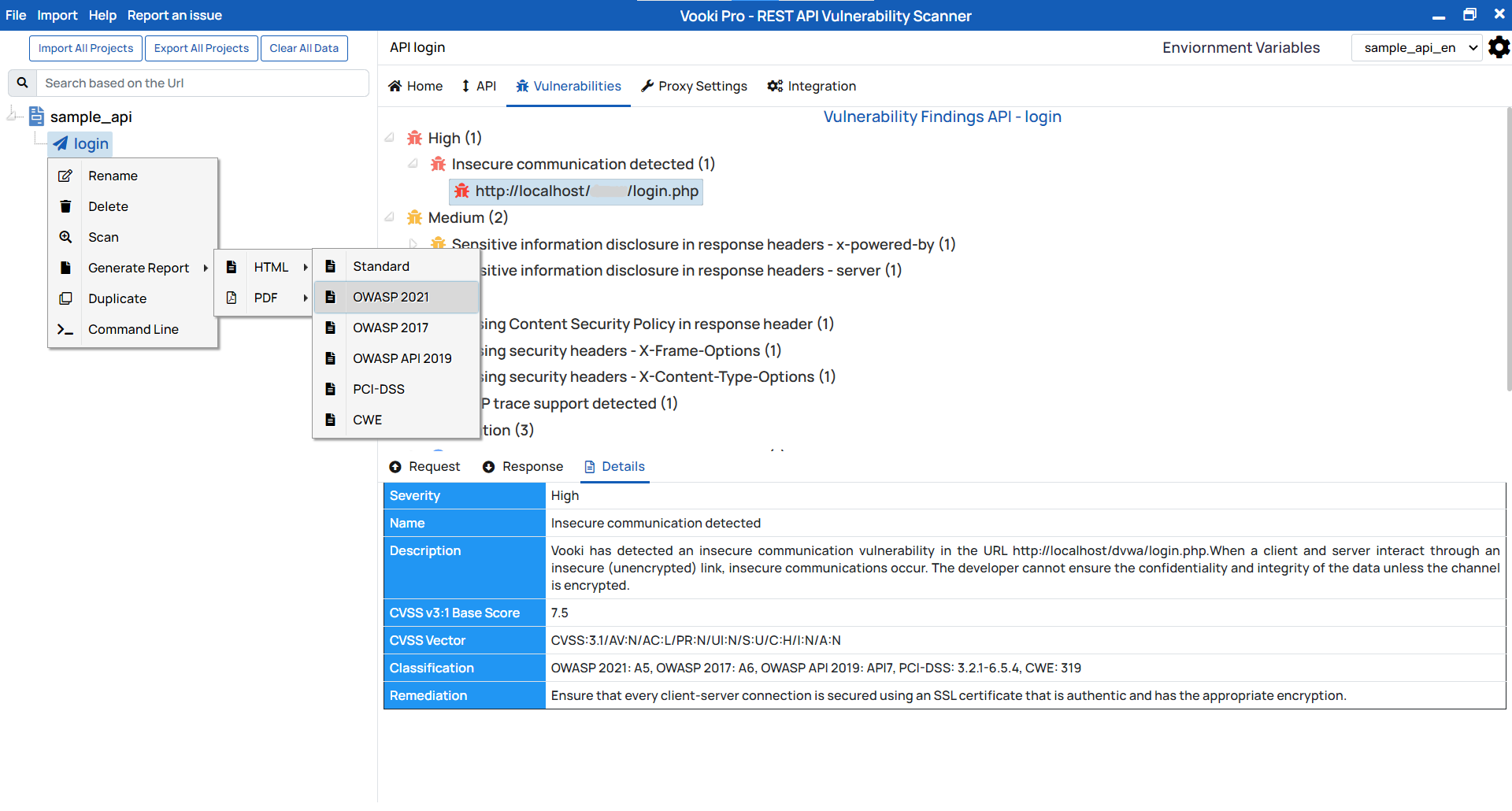
Watch the video demo of How to use Vooki - REST API scanner
Related Articles
Why Vooki is best Vulnerability scanner?
Vooki is a free web application vulnerability scanner which gives us a perfect scan report about the scanned networks, applications. It is a user-friendly tool that you can easily scan any web application and find security vulnerabilities. Vooki ...What is Vooki ?
Vooki is a dynamic web application vulnerability scanner tool that is used by the majority of the world's top companies. We have made this product in such a manner that it is easy to use for any user, from a newbie to a pro. Vooki uses the OWASP Top ...How to use Vooki - Web Application Scanner ?
Vooki's web application security scanner is an automated tool to effectively scan and detect many underlying vulnerabilities in web applications in a few minutes. These vulnerabilities include not just the easier ones but the ones that require ...Vooki REST export/import
Export Project There are two ways to export the project. Follow these steps: Right-click the project and select "Export Project". This will export only selected projects. Click on "Export All Projects" to export all projects. Save it at the desired ...Vooki Vulnerability Report Generation
Vulnerability generating report is very important for any developers for better development of their site security. Generating a clear vulnerability report helps us to find the statistics, loopholes stuffs of the vulnerabilities in an organization ...